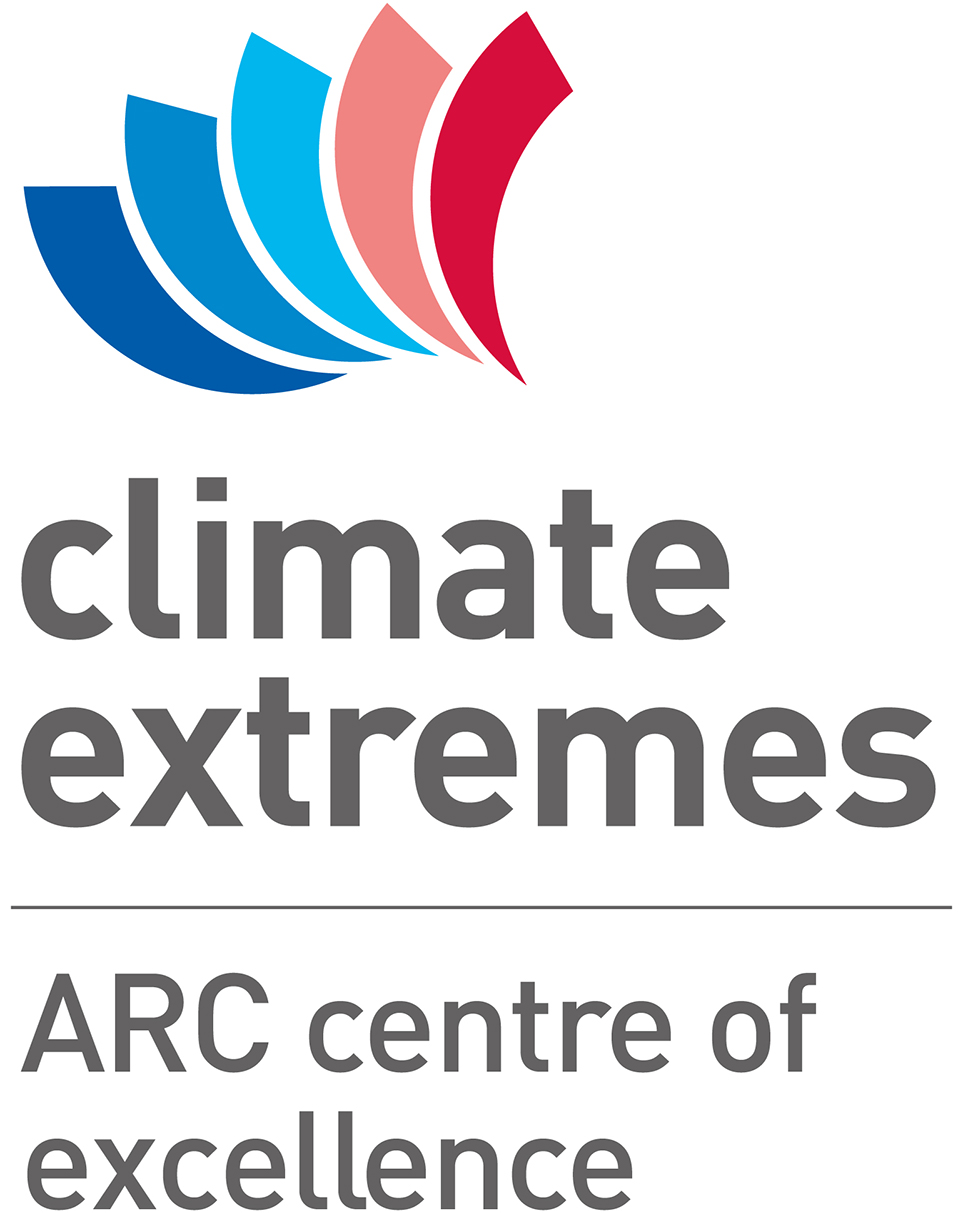The recommended SSH config file#
We recommend that in order to use ssh to connect to gadi and/or accessdev, you should use this file as the basis for your ssh configuration file, located in .ssh/config on your Desktop/Laptop:
Note
The UseKeychain keyword only works on MacOS and must be omitted on other operating systems.
Host *
AddKeysToAgent yes
UseKeychain yes
Host gadi accessdev
HostName %h.nci.org.au
User YOUR NCI USERNAME
ForwardX11 yes
ForwardX11Trusted yes
Host gadi
ForwardAgent yes
Host accessdev
PubkeyAcceptedAlgorithms +ssh-rsa
HostkeyAlgorithms +ssh-rsa
The explanation of the keywords:
Hostis a section header declaring for which connections which settings should be used.Host *means that these options should be used for all ssh connections. Then we have 3 specific sections, one for both gadi and accessdev and then one each for them individually.AddKeysToAgentmeans that decrypted ssh keys should automatically be added to the running agent. That way you are no longer asked for the decryption key while the agent is running (usually until reboot).UseKeychainis only available on Macbooks. Using this option stores the unencrypted key in the MacOS key chain which is automatically unlocked when you log into your computer. That way you never have to enter the passphrase again.HostNamethe full name of the host.%hin this case gets replaced with the short form, for example when runningssh gadi, this will equate toHostName gadi.nci.org.auUserthis is the only setting you need to change. If your NCI username isaaa123, then this line should readUser aaa123.ForwardX11andForwardX11Trustedare keywords that allow for programs with graphical user interfaces to be launched on the remote machine, and their interface being displayed on your computer. If you are not using a Linux/Unix system, you will have to use a local X11 program like XQuartz for Mac or Xming for Windows.ForwardAgentallows your local agent to supply the key for ssh connections going out from the remote computer. E.g. when you runssh gadiand then on gadi runssh accessdev, the agent on your desktop/laptop will answer the challenge and allow you to log in without having to enter a passphrase.PubkeyAcceptedAlgorithmsandHostKeyAlgorithmsare two settings that become unfortunately relevant as the cryptographic capabilities of accessdev can’t keep up with modern environment. These algorithms are too old and vulnerable, and are no longer supported on modern computers by default. These options enable them again.
SSH Key Types#
If you create ssh keys, the default type is RSA, and accessdev understands that. If you use the more modern ED25519 key type, however, you will not be able to use it with accessdev. You can create a different key pair specifically for accessdev, in which case I would add these lines:
Host *
...
IdentityFile ~/.ssh/id_ed25519
...
Host accessdev
...
IdentityFile ~/.ssh/id_rsa
so that by default you’re using your better ed25519 key, but for accessdev you’re using the older rsa key instead.