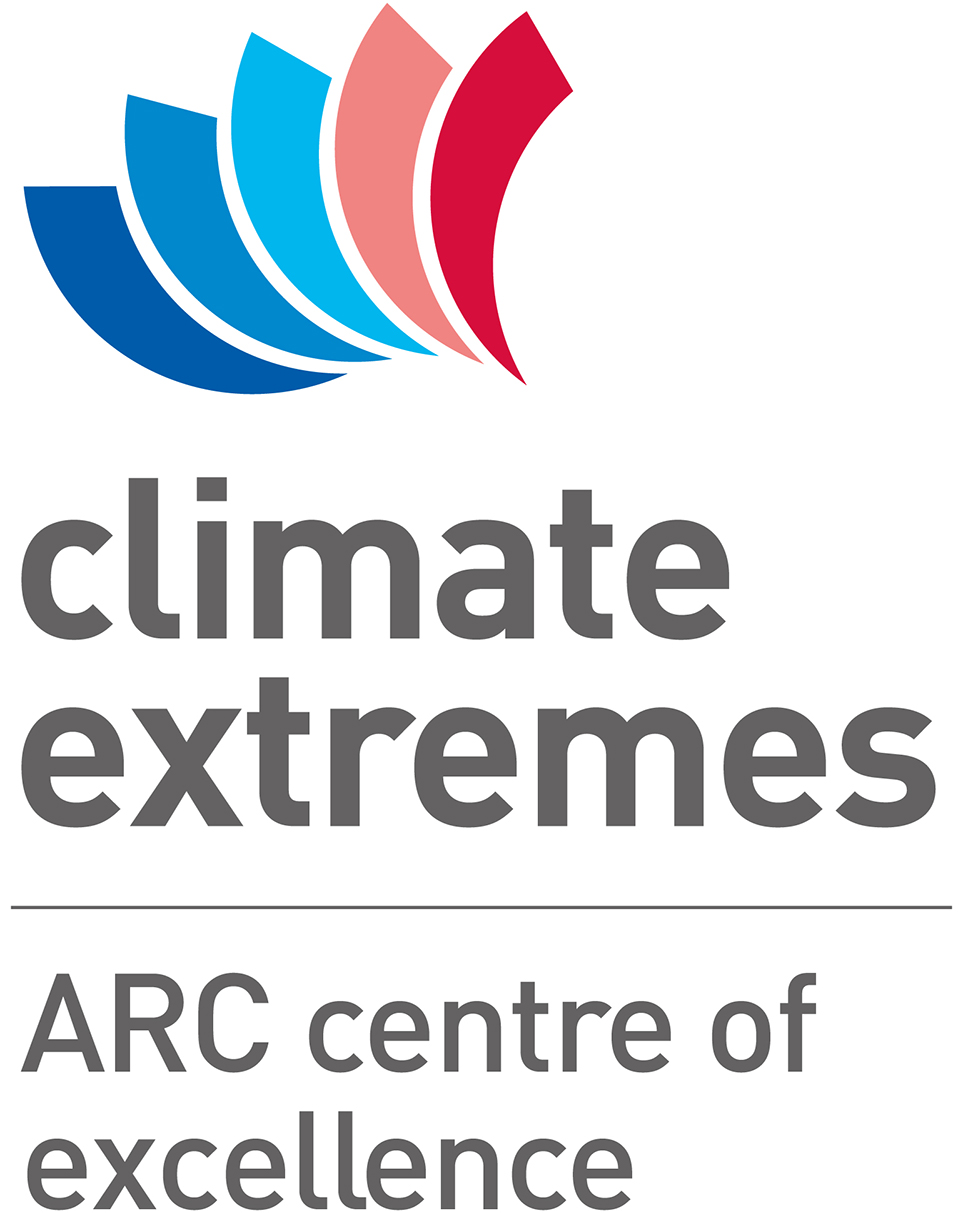Adding a new task to a rose suite#
Issue#
In this example, we need to update the SST ancillary file in an otherwise normal ACCESS-CM2 run regularly. In a separate directory, we have the specific annual SST files, and before each model year, we need to copy over the correct file to the location.
This requires an additional task in the ACCESS-CM2 suite, to be run just before the model itself. This how-to guides us through the process.
Step 0: Make a copy of the ACCESS-CM2 suite#
Run this command on accessdev to make a copy of the ACCESS-CM2 suite:
rosie copy u-br565
This command will create a copy of the original ACCESS-CM2 suite with a new suite-id that we can modify and track without interfering with the original suite.
“Suite Directory” from now on will mean the directory ${HOME}/roses/<suite-id>.
Step 1: Make a shell script to update the SST files:#
Create a file called update_sst.sh in the directory apps/update_sst/bin under your rose suite directory:
#!/bin/bash
# Ensure that the relevant variables are set:
test -z ${FILE_TEMPLATE} && exit 1
test -z ${SST_FILE} && exit 2
test -z ${YEAR} && exit 3
# Obtain current model year f
export YEAR_FILE=${FILE_TEMPLATE/YEAR/${YEAR}}
echo ===============================================
echo Running script to update Sea Surface Temperatures
echo Input file: ${YEAR_FILE}
echo Output file: ${SST_FILE}
echo ===============================================
CMD="cp ${YEAR_FILE} ${SST_FILE}"
echo $CMD
$CMD || exit 4
echo ===============================================
Make sure that the script is executable by running the command:
chmod +x update_sst.sh
Step 2: Create an option for running the task#
Modify the file rose-suite.conf in your suite directory:
Somewhere in the section [jinja2:suite.rc] (which should be the only section in this file), add the line:
UPDATE_SST=true
Step 2a: Create Metadata for the new option#
Modify the file meta/rose-meta.conf and add this block:
[jinja2:suite.rc=UPDATE_SST]
compulsory=true
description=Run a script to update the SST files every run
help=
title=Update SST
ns=Build and Run
sort-key=3
type=boolean
More info on the metadata can be found on the Rose Documentation on Metadata
What’s important is that this will add the option to switch the task on and off to the suite conf -> Build and Run window in rose.
Step 3: Add the configuration for the task#
Create a new subdirectory app/update_sst and in this directory, create the file rose-app.conf:
[command]
default=update_sst.sh
[env]
FILE_TEMPLATE=/PATH/TO/SST_FILES/sst_YEAR_something.nc
SST_FILE=work/ocean/INPUT/temp_sfc_restore.nc
Note that these are the default values. There is an option to change these values in the rose editor.
Step 3a: Add the metadata for the task#
Create a new subdirectory app/update_sst/meta.
In this subdirectory, create the following file rose-meta.conf:
[env=FILE_TEMPLATE]
description=All SST Files
help=Template of the files that contain the sea surface temperatures by year.
=the term YEAR will be replaced with the actual year.
compulsory=true
pattern=^.*YEAR.*$
[env=SST_FILE]
description=SST File
help=SST file expected by model
compulsory=true
Step 4: Create the environment for the new task#
Edit the file suite.rc
Search for the entry [[coupled]], create a new section directly before that called [[update_sst]]:
[[update_sst]]
inherit = None, NCI, SHARE
script = rose task-run --verbose
[[[remote]]]
host = {{ COMPUTE_HOST }}
[[[job]]]
batch system = background
[[[environment]]]
YEAR = $(cylc cyclepoint --print-year)
The line batch system = background overwrites the setting batch system setting of [[NCI]] and makes the job run on the login node, which means it will run directly and not spend time in the queue. That’s possible because it’s a very short and straightforward job.
If it were more complicated, we’d omit the [[[job]]] section so that it inherits the PBS settings from [[NCI]] and runs as a queued job.
Step 5: Add the task into the graph.#
We now need to add the update_sst task to the task graph, if UPDATE_SST is true.
The graph is described in two sections, [[[ R1 ]]] for the initial run, and [[[ {RESUB} ]]] for successive runs.
The second is easier to read, so we start there.
On line 86, we add the new part graph:
{% if UPDATE_SST %}
filemove[-{{RESUB}}] => update_sst => coupled
{% endif %}
The central location in the graph for [[[ R1 ]]] is harder to parse, manual folding of if and endifs is needed to deduce that the central graph for running the model is in line 72 and reads:
install_ancil => coupled
We insert our task in this line like this:
install_ancil => {{ "update_sst => " if UPDATE_SST else "" }} coupled
Step 6: Check in your changes.#
svn add app/update_sst
svn ci -m 'include script to update SST files'